-
1 Choose an application form
Versions of the application forms that are available on the website:
An application form for a person who addresses the Ombudsmen on his/her own behalf.
An application form for a representative, duly authorised by a complainant to act on his/her behalf.
-
2 Completing the complaints form
Complete the application by filling in the form. Fields marked with a * are required, such as First Name, Surname, Address, etc. This information is necessary in order to be able to respond to an applicant, after the application has been reviewed. The word count for the field “Contents of a complaint” is unlimited. If the mandatory fields are not filled in, the following message will appear: “Attention!!! Please fill in all the required fields”. This means that the application was not submitted.
-
3 Attachments
When you click the Attachment button, a separate browser window will pop up. The actual time required for file to upload will vary depending on the file size and network load. You can add any number of attachments to the application, however the actual size of each document cannot exceed 5 MB. Attachments should be sent in the most common file formats, such as JPG, GIF, TIFF, DOC, TXT, PDF. Submitting documentation in any other format may delay the processing of your complaint, or result in its inadmissibility.
-
4 Submitting your personal data
Please double-check all the information carefully and make sure the attachments are uploaded, then click «Send Message». This will generate an application confirmation. The data that appears on the screen can be printed with the button «Confirm Print».
Form for complaint registration
- Home
- Complaints
- Form for complaint registration
- Form for complaint registration